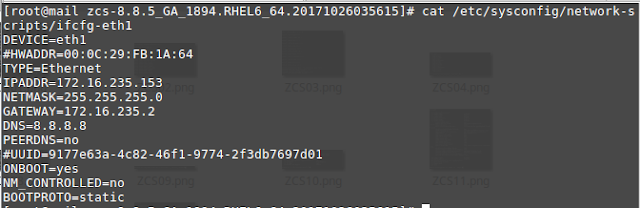How to Use Bash script Change folder Permissions Recursively
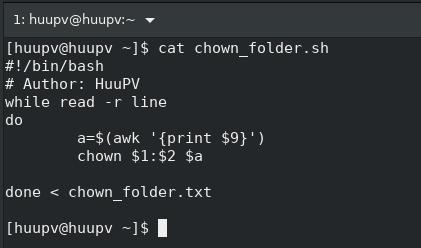
Introduction Learn how to use a bash script to change folder permissions recursively with practical examples. This guide includes step-by-step instructions and script samples to effectively manage file permissions in Linux. Managing file permissions is a fundamental task for any system administrator. Often, you need to change the permissions of a directory and all its contents. This guide will demonstrate how to use a bash script to change folder permissions recursively, with examples covering both basic and advanced scenarios. What is Recursive Permission Change? Recursive permission change applies the specified permissions to the target directory and all its subdirectories and files. This approach is particularly useful for ensuring consistent access controls across complex directory structures. Why Use Bash Scripts for Permission Changes? Bash scripts allow for automation, saving time and reducing errors when changing permissions across multiple files and directories. Scripts can b...