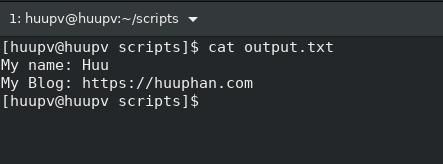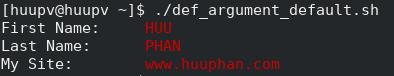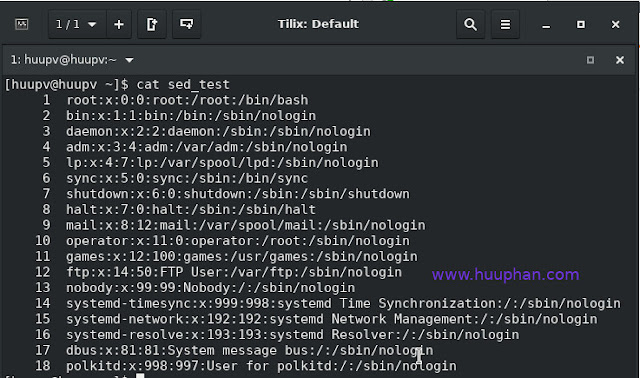Lock and Unlock zimbra account from command line

Introduction Zimbra Collaboration Suite (ZCS) is a powerful, open-source email and collaboration platform. Managing user accounts efficiently is crucial for administrators to maintain security and ensure smooth operations. One essential skill is knowing how to lock and unlock Zimbra accounts via the command line. This capability is particularly useful for handling compromised accounts, maintaining system security, and troubleshooting user access issues. This article provides a comprehensive guide on how to lock and unlock Zimbra accounts from the command line. We’ll cover basic and advanced usage scenarios, helpful tips, and answers to frequently asked questions. By the end, you’ll be equipped to handle account management tasks confidently using Zimbra CLI commands. Why Lock or Unlock Zimbra Accounts? Use Cases for Locking Accounts Security Breaches : Prevent unauthorized access to compromised accounts. Policy Violations : Temporarily restrict access for accounts violating usage polici...