Bash script argument default value and takes optional input arguments
Introduction
Bash scripting is a powerful tool for automating tasks and managing systems. One essential aspect of writing efficient Bash scripts is handling arguments and providing default values. This ensures that your scripts can handle various scenarios without requiring mandatory inputs every time. In this article, we will explore how to handle default values for arguments and optional input arguments in Bash scripts, from basic to advanced examples.
Understanding Bash Script Arguments
What are Bash Script Arguments?
Bash script arguments are parameters passed to a script at runtime. These arguments are used to provide input data to the script, making it dynamic and versatile. In Bash, arguments are accessed using the $ symbol followed by their position (e.g., $1 for the first argument, $2 for the second, etc.).
Why Use Default Values for Arguments?
Default values for arguments are used to ensure that the script can run even if certain arguments are not provided. This makes the script more robust and user-friendly, as it can handle missing inputs gracefully.
Basic Example of Bash Script Argument Default Value
Let's start with a basic example where we provide default values for arguments.
#!/bin/bash
# Assign default values
arg1=${1:-"default_value1"}
arg2=${2:-"default_value2"}
# Display the values
echo "Argument 1: $arg1"
echo "Argument 2: $arg2"
In this example:
${1:-"default_value1"}assignsdefault_value1toarg1if no argument is provided for$1.${2:-"default_value2"}assignsdefault_value2toarg2if no argument is provided for$2.
Run the script with and without arguments to see the difference.
Intermediate Example with Optional Input Arguments
Handling optional input arguments allows scripts to be more flexible. Let's create a script that takes optional arguments and uses default values if they are not provided.
#!/bin/bash
# Function to display usage
usage() {
echo "Usage: $0 [-a arg1] [-b arg2]"
exit 1
}
# Parse optional arguments
while getopts ":a:b:" opt; do
case ${opt} in
a )
arg1=$OPTARG
;;
b )
arg2=$OPTARG
;;
\? )
usage
;;
esac
done
# Assign default values if not set
arg1=${arg1:-"default_value1"}
arg2=${arg2:-"default_value2"}
# Display the values
echo "Argument 1: $arg1"
echo "Argument 2: $arg2"
In this script:
- The
getoptsfunction is used to parse optional arguments. arg1andarg2are assigned default values if they are not set by the user.
Advanced Example with Multiple Optional Arguments and Validation
For more complex scripts, you might need to handle multiple optional arguments and validate them. Here's an advanced example:
#!/bin/bash
# Function to display usage
usage() {
echo "Usage: $0 [-a arg1] [-b arg2] [-c arg3]"
exit 1
}
# Function to validate arguments
validate_args() {
if [[ -z "$arg1" || -z "$arg2" ]]; then
echo "Arguments -a and -b are required."
usage
fi
}
# Parse optional arguments
while getopts ":a:b:c:" opt; do
case ${opt} in
a )
arg1=$OPTARG
;;
b )
arg2=$OPTARG
;;
c )
arg3=$OPTARG
;;
\? )
usage
;;
esac
done
# Assign default values if not set
arg1=${arg1:-"default_value1"}
arg2=${arg2:-"default_value2"}
arg3=${arg3:-"default_value3"}
# Validate arguments
validate_args
# Display the values
echo "Argument 1: $arg1"
echo "Argument 2: $arg2"
echo "Argument 3: $arg3"
In this script:
- A
validate_argsfunction ensures that mandatory arguments are provided. arg3is optional and uses a default value if not set.
Practical Example: Script with Default and Optional Arguments
Let's put everything together in a practical script example.
#!/bin/bash
###############
# Bash script argument default value
# Running argument default:
# ./def_argument_default.sh
# Running optional input argument:
# ./def_argument_default.sh argument1 argument2 argument3
#
###############
# Default values
argument1=HUU
argument2=PHAN
argument3=www.huuphan.com
RED='\033[0;31m'
NC='\033[0m' # No Color
# Check if three arguments are provided
if [ $# -eq 3 ]; then
argument1=$1
argument2=$2
argument3=$3
fi
# Display the values
echo -e "First Name: $RED \t$argument1 $NC"
echo -e "Last Name: $RED \t$argument2 $NC"
echo -e "My Site: $RED \t$argument3 $NC"
To run this script:
- With default values:
./def_argument_default.sh - With arguments:
./def_argument_default.sh argument1 argument2 argument3
This script demonstrates how to use default values and handle optional input arguments in a real-world scenario.
The display argument default as below:
The display bash script with argument as below:
FAQs
What is the purpose of default values in Bash scripts?
Default values ensure that scripts can run even if certain arguments are not provided, making them more robust and user-friendly.
How do I provide default values for arguments in a Bash script?
You can use the syntax ${arg:-default_value} to assign a default value to an argument if it is not provided.
Can I handle both mandatory and optional arguments in a Bash script?
Yes, you can handle both by using getopts for optional arguments and validating mandatory arguments with custom functions.
What happens if I provide all arguments to the script?
If all arguments are provided, the script will use the provided values instead of the default values.
How do I validate arguments in a Bash script?
You can create a custom validation function that checks if mandatory arguments are provided and displays a usage message if they are not.
Conclusion
Handling default values for arguments and optional input arguments in Bash scripts is crucial for creating flexible and user-friendly scripts. By following the examples provided in this article, you can write Bash scripts that handle various scenarios gracefully, ensuring robust and efficient automation. Whether you are a beginner or an advanced user, understanding these concepts will enhance your scripting skills and make your scripts more versatile. Thank you for reading the huuphan.com page!

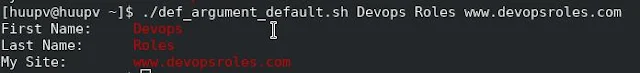
Comments
Post a Comment