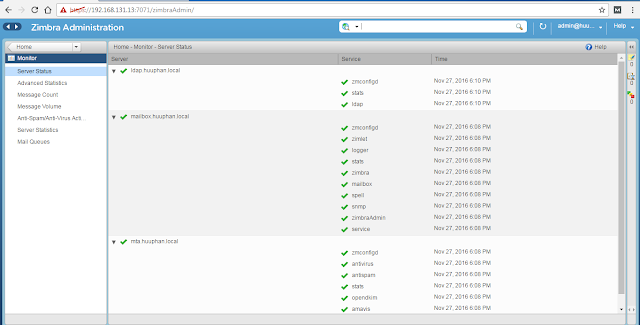Zimbra 8.6 restrict to user sending mail to certain domain
How to restrict to user sending mail to certain domain. To configure on zimbra mta. Step 1: To add lines in file /opt/zimbra/conf/zmconfigd/smtpd_sender_restrictions.cf as bellow: #vi /opt/zimbra/conf/zmconfigd/smtpd_sender_restrictions.cf Adding lines the top as following: check_sender_access lmdb:/opt/zimbra/postfix/conf/restricted_senders Step 2: To add lines in file /opt/zimbra/conf/zmconfigd.cf vim /opt/zimbra/conf/zmconfigd.cf Adding the lines following before RESTART mta. POSTCONF smtpd_restriction_classes local_only POSTCONF local_only FILE postfix_check_recipient_access.cf RESTART mta Step 3: To create file "/opt/zimbra/conf/postfix_check_recipient_access.cf" vi /opt/zimbra/conf/postfix_check_recipient_access.cf Adding the lines following: check_recipient_access lmdb:/opt/zimbra/postfix/conf/local_domains, reject Step 4: To create file "/opt/zimbra/postfix/conf/restricted_senders" and list all user whom you restrict. vi