How to install and configure zimbra multi server
Introduction
Benefits of a Multi Server Setup
A multi-server architecture for Zimbra offers several advantages:
Scalability: Easily add servers to meet growing demands.
Load Balancing: Distribute workloads efficiently.
Reliability: Minimize downtime with redundancy.
Specialization: Assign specific roles like mail store, LDAP, or MTA to individual servers for optimized performance.
Prerequisites
Before beginning the installation, ensure you have:
Operating System: A compatible Linux distribution (e.g., CentOS, Ubuntu).
DNS Configuration: Properly configured DNS records, including A and MX records.
Hardware Requirements: Sufficient resources for Zimbra components.
Root Privileges: Administrative access to your servers.
My Lab zimbra multi server
Zimbra ldap
- Hostname: ldap.huuphan.local
- ip address: 192.168.131.11
Zimbra MTA
- Hostname: mta.huuphan.local
- ip address: 192.168.131.12
Zimbra Mailbox
- Hostname: mailbox.huuphan.local
- ip address: 192.168.131.13
Zimbra Proxy
- Hostname: proxy.huuphan.local
- ip address: 192.168.131.14
Step-by-Step Guide to Install and configure zimbra multi server
The requirement zimbra mail server
- The DNS mx records point to zimbra mail server to recive mail from internet. A records to resolve hostnames.
- Firewall allow to ports of zimbra or disable firewall the example use to iptable.
- Note: In this my post, using dns bind the external server for zimbra mail server. How To Install the BIND DNS Server on CentOS 6.
To prepare for all servers ( ldap, mta, mailbox server )
# vim /etc/sysconfig/network-scripts/ifcfg-eth0The output:
DEVICE=eth1
TYPE=Ethernet
ONBOOT=yes
NM_CONTROLLED=no
BOOTPROTO=static
IPADDR=192.168.131.11
NETMASK=255.255.255.0
GATEWAY=192.168.131.2
DNS=192.168.131.10 (ex: my dns)
DNS1=8.8.8.8
USERCTL=no
PEERDNS=no
#vim /etc/resolv.confThe output:
; generated by /sbin/dhclient-script
search huuphan.local
nameserver 192.168.131.10 (IP address of DNS server)
# vim /etc/sysconfig/networkThe output:
NETWORKING=yes
HOSTNAME=ldap (hostname of server. ex: ldap or mailbox)
# vim /etc/hostsThe output:
192.168.131.10 ns1.huuphan.local ns1
192.168.131.11 ldap.huuphan.local ldap
192.168.131.12 mta.huuphan.local mta
192.168.131.13 mailbox.huuphan.local mailbox
192.168.131.14 proxy.huuphan.local proxy
# service network restart
# reboot
The first, installing the package for server all ( ldap, mta, mailbox)
To install the dependency.
#yum -y update
#yum -y install perl perl-core wget screen w3m elinks openssh-clients openssh-server unzip nmap sed nc sysstat libaio rsync telnet aspell ntp openssh-clients
#sed -i 's/SELINUX=enforcing/SELINUX=disabled/' /etc/sysconfig/selinux
#setenforce 0
#service iptables stop
#service ip6tables stop
#chkconfig iptables off
#chkconfig ip6tables off
#service sendmail stop
#service postfix stop
#chkconfig sendmail off
#chkconfig postfix off
# ntpdate pool.ntp.org
# date -u
# service ntpd start
# chkconfig ntpd on
FAQs
What are the key components of Zimbra Multi Server?
LDAP: Handles authentication.
Mailbox Server: Manages user mail storage.
MTA (Mail Transfer Agent): Routes incoming and outgoing mail.
Can I add more servers later?
Yes, Zimbra’s architecture supports scalability, allowing you to add additional servers as needed.
What are common troubleshooting steps?
Verify DNS settings.
Check service statuses with
zmcontrol status.Inspect logs for detailed error messages.
External Resources
Conclusion
Installing and configuring Zimbra on a multi-server environment not only enhances work efficiency but also ensures the safety and security of your email system. We hope this detailed guide has empowered you to confidently deploy Zimbra and fully leverage the benefits it offers. Stay tuned for upcoming articles to keep up with useful information and handy tech tips.
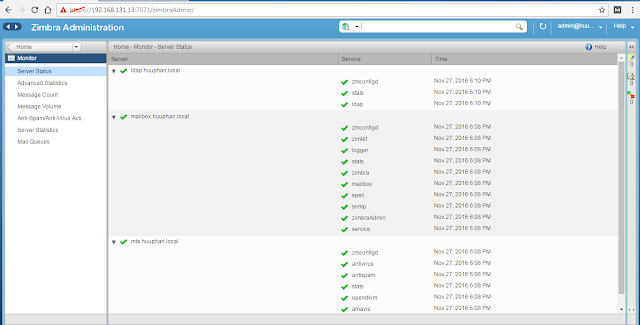

thanks for sharing, this is very helpful. :)
ReplyDeletethanks for reading :)
DeleteWe have 20 offices located different country, and use different domain name, eg: office A uses 'domain-A.com', office-B uses 'domain-B.com',...,etc.
ReplyDeleteNow we want to migrate all offices' domain name to one domain 'domain.com', i.e. each office uses 'domain.com' as their domain name on their zimbra servers. How to setup zimbra server?