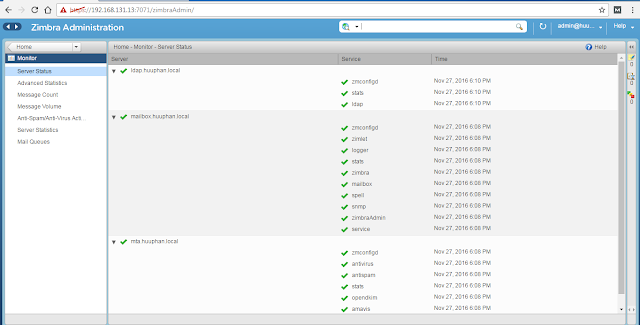How to install zimbra ldap
in this post, to use zimbra 8.6. "How to install zimbra ldap". To prepare the package for install zimbra ldap via to How to install and configure zimbra multi server . To step by step as the below: Download and install the zimbra open source #wget -c https://files.zimbra.com/downloads/8.6.0_GA/zcs-8.6.0_GA_1153.RHEL6_64.20141215151155.tgz -O zimbra-8.6.0_GA.tgz #tar zxvf zimbra-8.6.0_GA.tgz #cd zimbra-8.6.0_GA # ./install.sh The output Operations logged to /tmp/install.log.1228 Checking for existing installation... zimbra-ldap...NOT FOUND zimbra-logger...NOT FOUND zimbra-mta...NOT FOUND zimbra-dnscache...NOT FOUND zimbra-snmp...NOT FOUND zimbra-store...NOT FOUND zimbra-apache...NOT FOUND zimbra-spell...NOT FOUND zimbra-convertd...NOT FOUND zimbra-memcached...NOT FOUND zimbra-proxy...NOT FOUND ...