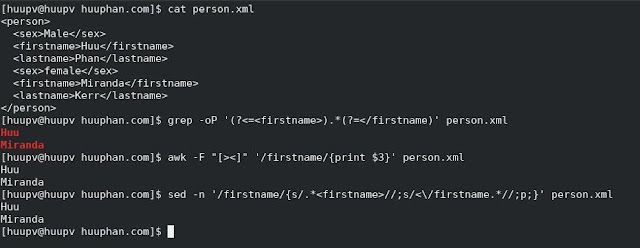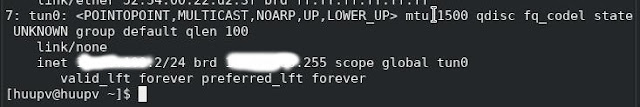Run bash script on boot time on centos

Introduction Automating tasks at startup is essential for server administration, ensuring services and scripts execute without manual intervention. CentOS , a popular Linux distribution, provides multiple ways to run bash scripts on boot time. This guide covers various approaches, their use cases, and step-by-step implementations. Methods to Run a Bash Script on Boot Time on CentOS 1. Using crontab with @reboot Cron jobs are a powerful way to schedule tasks. The @reboot directive in crontab allows executing scripts upon system startup. Steps: Open the crontab editor: crontab -e Add the following line: @reboot /path/to/your/script.sh Save and exit. Ensure the script has executable permissions: chmod +x /path/to/your/script.sh Pros: Simple and effective. Cons: Requires crontab configuration and user-specific settings. 2. Using systemd service (Recommended for CentOS 7+) Systemd is a modern service manager that provides better control over startup scripts. Steps: Create a new system...