rename command in linux
rename command similar with mv command. This command is slightly more advanced than mv command. How to rename multiple files in linux.
For example, basic use rename command
The same output
How to rename all file extension .txt to .atxt file
The same output
Use option --verbose in rename command
The same ouput
The syntax rename command
rename [options] expression replacement-file
For example, basic use rename command
[huupv@huupv huuphan.com]$ rename file huu file1.txt
The same output
How to rename all file extension .txt to .atxt file
[huupv@huupv huuphan.com]$ rename .txt .atxt *.txt
The same output
Use option --verbose in rename command
[huupv@huupv huuphan.com]$ rename -v foo huu foo?.atxt
The same ouput
`foo2.atxt' -> `huu2.atxt'
`foo3.atxt' -> `huu3.atxt'
Details more information rename command
man rename

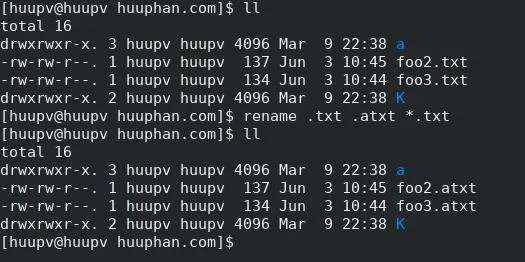
Comments
Post a Comment