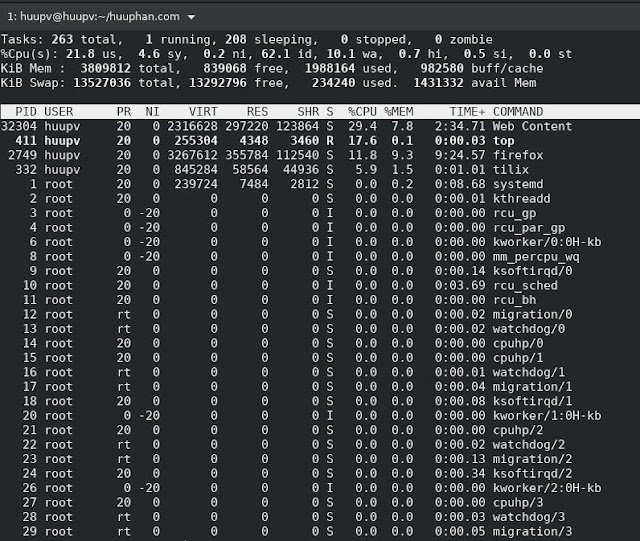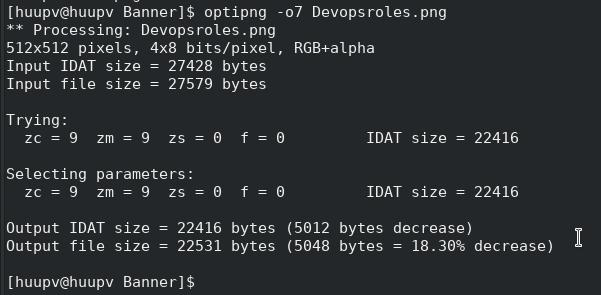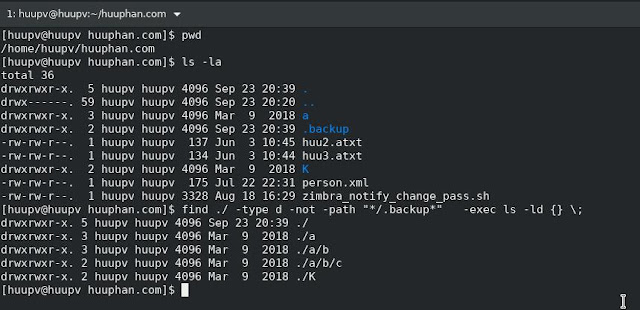Upgrading Fedora 28 to Fedora 29

I using fedora 28 my laptop. Now I will "Upgrading Fedora 28 to Fedora 29" . Fedora 29 was just officially releases . Before not yet Upgrading to Fedora 29. [huupv@huupv huuphan.com]$ cat /etc/redhat-release Fedora release 28 (Twenty Eight) Using the command line to Upgrading Fedora 28 to Fedora 29 Update software and backup your system [huupv@huupv huuphan.com]$ sudo dnf upgrade --refresh Install the DNF plugin [huupv@huupv huuphan.com]$ sudo dnf install dnf-plugin-system-upgrade Start the update with DNF [huupv@huupv huuphan.com]$ sudo dnf system-upgrade download --releasever=29 Reboot and upgrade [huupv@huupv huuphan.com]$ sudo dnf system-upgrade reboot