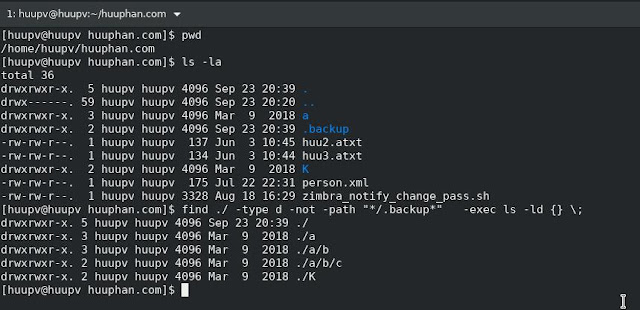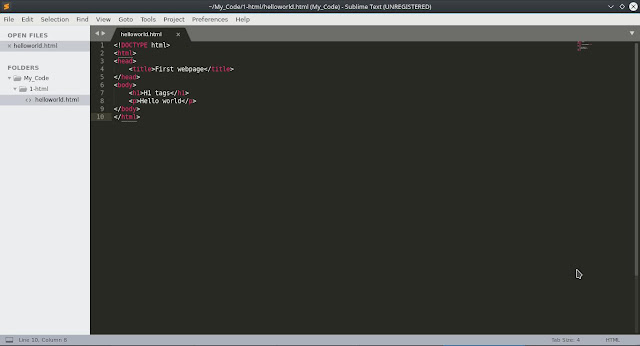How to Image compression faster web pages
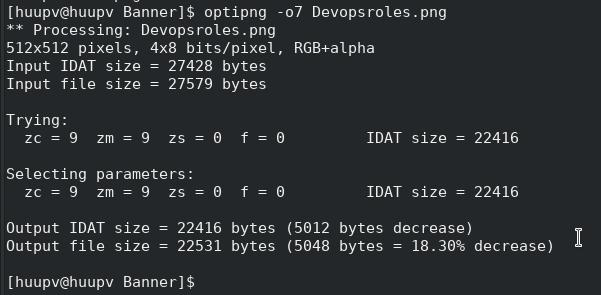
Introduction In today’s online world, website load speed is a crucial factor that not only impacts user experience but also affects the website's SEO ranking. One of the key elements influencing load time is the size of image files. Therefore, compressing and optimizing images is a necessary step to improve website performance. In this article, we will explore methods for fast and effective image compression, helping to reduce page load time while maintaining image quality. Web developers want to fast loading web pages. How to optimize image for web site with PNGs image. I using Linux operating system. Checking load web page I am use Browser Calories plugin add-ons to check web page. Web optimization Installing the tool gimp, imagemagick and optipng [huupv@huupv DR]$ sudo yum install gimp ImageMagick optipng Step 1: Get some basic information about Image Using the file command to get some information about this image [huupv@huupv Banner]$ file Devopsroles.png ...