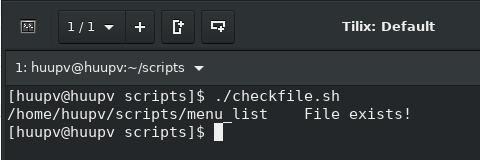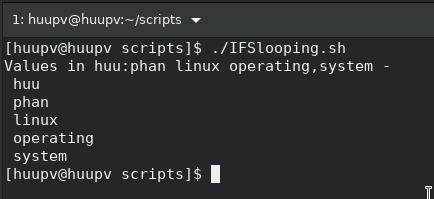Generate and Verify Files with MD5 Checksum in Linux
How to generate and Verify Files with MD5 Checksum in Linux. in my post, to create "checksum" folder and 3 file: file_md5,file2_md5,file3_md5 in "checksum" folder. You may reading link below : How to reset root password on centos 7 CentOS/RHEL Use yum Command To Downgrade Upgrade or Rollback Updates use inotify-tools on centos awk useful commands examples MD5 sums are 128-bit character strings(numerals and letters) resulting from running the MD5 algorithm. To create checksum folder with 3 files $ mkdir checksum $ echo "huuphan.com" > file_md5 $ echo "Phan Van Huu" > file2_md5 $ echo "huupv" > file3_md5 $ ls -ll total 12 -rw-r--r-- 1 huupv huupv 13 Jul 13 09:04 file2_md5 -rw-r--r-- 1 huupv huupv 6 Jul 13 09:04 file3_md5 -rw-r--r-- 1 huupv huupv 12 Jul 13 09:03 file_md5 To generate MD5 Checksum on a single file $ md5sum file_md5 01ff693ecd0492aca683eed0dcd2bb44 file_md5 To generate MD5 Checksum on multiple