How to Use Bash script allign the output
Introduction
Discover how to use Bash scripts to align output with the printf command. Learn various methods for aligning output in Bash scripts, including practical examples and best practices.
In Bash scripting, aligning output is a crucial aspect of creating readable and professional scripts. This guide will walk you through using the printf command to format strings and align output effectively. We'll also explore other methods for output alignment in Bash scripts.
Using printf to Align Output
The printf command in Bash is a versatile tool that allows you to format and align output precisely. Unlike echo, which simply prints text, printf provides control over the format, making it ideal for aligning columns and creating structured output.
Basic Syntax:
printf FORMAT [ARGUMENT]...
Format Specifiers:
%s- String%d- Decimal integer%f- Floating-point number
Example:
printf "%-20s %-10s\n" "Name" "Status"
printf "%-20s %-10s\n" "Alice" "OK"
printf "%-20s %-10s\n" "Bob" "Failed"
In this example, %-20s specifies a left-justified string with a width of 20 characters, and %-10s specifies a left-justified string with a width of 10 characters.
Example Script: Basic Output Alignment
Here's a simple script that uses printf to align output in Bash. The script iterates over a list of names and aligns the output with a fixed width.
Script:
#!/bin/bash
for b in "H HU HUU PHAN PHANVAN"
do
echo "$b"
for c in $b
do
printf "%-50s OK\n" "$c"
done
done
In this script:
- The outer loop iterates over a string of names.
- The inner loop splits the string into individual names and uses
printfto align each name with a width of 50 characters, followed by "OK".
Running the Bash Script
To run the script, save it to a file (e.g., studyscript.sh) and execute it from the terminal:
chmod +x studyscript.sh
./studyscript.sh
Expected Output:
Other Methods for Output Alignment
Using column Command
The column command is another method for aligning output in Bash. It formats text into columns.
Example:
echo -e "Name\tStatus" | column -t
echo -e "Alice\tOK" | column -t
echo -e "Bob\tFailed" | column -t
Using awk for Advanced Formatting
awk is a powerful text processing tool that can format and align output.
Example:
echo -e "Name\tStatus" | awk '{ printf "%-20s %-10s\n", $1, $2 }'
echo -e "Alice\tOK" | awk '{ printf "%-20s %-10s\n", $1, $2 }'
echo -e "Bob\tFailed" | awk '{ printf "%-20s %-10s\n", $1, $2 }'
Combining Commands for Complex Alignment
You can combine multiple commands to achieve complex alignment and formatting.
Example:
paste <(echo -e "Name\nAlice\nBob") <(echo -e "Status\nOK\nFailed") | column -s $'\t' -t
FAQs
What is the purpose of aligning output in Bash scripts?
Aligning output improves readability, makes debugging easier, and gives a professional appearance to script output, especially when dealing with tabular data or logs.
How does printf differ from echo in Bash?
printf provides more control over the output format, allowing precise alignment and formatting, whereas echo simply prints text to the screen.
Can I use colors with aligned output in Bash?
Yes, you can use ANSI escape codes to add colors and other formatting options to aligned output in Bash.
What are some common pitfalls when aligning output in Bash scripts?
Common pitfalls include inconsistent field widths, mishandling special characters, and terminal compatibility issues. Ensuring consistent formatting and testing across different terminals can help avoid these issues.
Conclusion
Aligning output in Bash scripts is essential for creating readable and professional scripts. By using printf and other commands like column, awk, and paste, you can achieve precise and well-formatted output. Follow best practices and test your scripts to ensure they work correctly in different environments. Happy scripting! Thank you for reading the huuphan.com page!
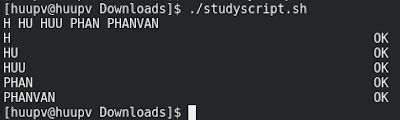
Comments
Post a Comment