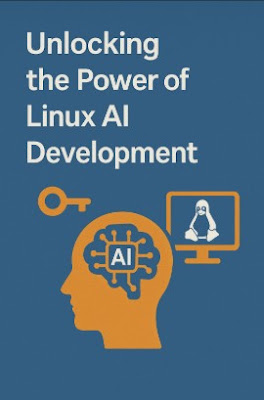How to Use the Wdiff Command Effectively

In the world of software development, version control, and system administration, comparing files efficiently is crucial. Manually reviewing large files for differences is time-consuming and prone to errors. This is where the wdiff command shines. wdiff is a powerful command-line tool that goes beyond simple line-by-line comparisons; it intelligently highlights only the *meaningful* differences between two files, making it an invaluable asset for anyone working with text-based files. This guide will walk you through how to use the wdiff command effectively, from basic usage to advanced techniques. Understanding the Power of Wdiff Unlike tools that simply display line differences, wdiff leverages a sophisticated algorithm to understand the *semantic* changes between files. It identifies changes that affect the meaning of the text rather than just the visual appearance. This means it will ignore whitespace changes, minor formatting alterations, and other insignificant varia...