Unlocking AI/ML Power: A Deep Dive into Linux KVM
The world of Artificial Intelligence (AI) and Machine Learning (ML) is rapidly evolving, demanding robust and scalable infrastructure to handle increasingly complex computations. Enter Linux KVM (Kernel-based Virtual Machine), a powerful virtualization technology offering a compelling solution for deploying and managing AI/ML workloads. This article explores the powerful combination of Linux KVM AI/ML, examining its capabilities, advantages, and practical applications for various technical roles. We'll navigate through the technical aspects, highlighting best practices and providing real-world examples to illustrate its effectiveness.
Why Choose Linux KVM for AI/ML?
Linux KVM, a full virtualization solution integrated directly into the Linux kernel, provides several significant advantages for AI/ML deployments:
High Performance and Efficiency
KVM's architecture allows for near-native performance, minimizing the overhead often associated with other hypervisors. This is crucial for AI/ML tasks, which often require significant computational resources. The ability to assign dedicated hardware resources (CPU, memory, GPU) to virtual machines (VMs) further enhances performance.
Scalability and Flexibility
KVM allows you to easily scale your AI/ML infrastructure by creating and managing multiple VMs. This flexibility is vital for handling fluctuating workloads and adapting to growing data volumes. You can seamlessly add more VMs as needed, ensuring your infrastructure can handle increasing computational demands.
Cost-Effectiveness
By consolidating multiple AI/ML workloads onto a single physical server using KVM virtualization, you can reduce hardware costs. This consolidated approach optimizes resource utilization and lowers overall infrastructure expenses.
Security and Isolation
KVM provides strong isolation between VMs, enhancing security and preventing interference between different AI/ML projects. This isolation safeguards sensitive data and intellectual property.
Open Source and Community Support
As an open-source technology, KVM benefits from a large and active community providing extensive documentation, support, and readily available tools.
Deploying AI/ML Workloads with Linux KVM
The deployment process involves several key steps:
1. Hardware Selection
Choosing the right hardware is essential. AI/ML workloads are often computationally intensive, demanding powerful CPUs, ample RAM, and often dedicated GPUs (Graphics Processing Units) for accelerated processing. Consider:
- Multi-core CPUs with high clock speeds
- Large amounts of RAM (e.g., 128GB or more)
- Dedicated GPUs (NVIDIA Tesla, AMD Radeon Instinct, etc.)
- High-speed network connectivity
- Sufficient storage (SSD or NVMe drives are recommended)
2. KVM Installation and Configuration
Install a Linux distribution that supports KVM (most popular distributions do). Configure KVM using tools like virt-manager or command-line utilities. This involves creating VMs, assigning resources, and configuring networking.
3. OS and Software Installation
Install your desired operating system within the KVM VMs. This could be a Linux distribution specifically suited for AI/ML (e.g., Ubuntu, CentOS) Then, install the necessary AI/ML frameworks and libraries (TensorFlow, PyTorch, scikit-learn, etc.).
4. Data Management
Efficient data management is crucial. Consider using network-attached storage (NAS) or distributed file systems to handle large datasets efficiently. Optimize data access patterns for maximum performance.
5. Monitoring and Optimization
Continuously monitor your KVM VMs and AI/ML workloads using appropriate tools to identify and address performance bottlenecks. Regularly optimize resource allocation to maximize efficiency.
Real-World Examples of Linux KVM AI/ML
Basic Example: Training a Simple Machine Learning Model
A developer can create a KVM VM with Ubuntu and install TensorFlow. They can train a simple linear regression model on a small dataset using Python scripts, all within the isolated and controlled environment of the VM. This is ideal for experimentation and learning.
Advanced Example: Deploying a Large-Scale Deep Learning Model
An AI/ML engineer might deploy a complex deep learning model (e.g., a convolutional neural network for image recognition) across multiple KVM VMs. Each VM could be assigned specific tasks (data preprocessing, model training, inference), distributing the workload and leveraging the power of multiple GPUs. Tools like Kubernetes can orchestrate this distributed setup, allowing for scalable and fault-tolerant deployment.
Example: Edge AI Deployment
Imagine deploying a real-time object detection model on a KVM-virtualized edge device. This could be a server at a factory floor or a security camera system. KVM helps manage the resource-constrained environment efficiently while maintaining security and isolation.
Frequently Asked Questions (FAQ)
Q1: Is KVM suitable for all AI/ML workloads?
A1: KVM is well-suited for a wide range of AI/ML workloads. However, extremely demanding applications might benefit from specialized hardware or cloud-based solutions. The suitability depends on specific resource requirements.
Q2: How does KVM compare to other virtualization technologies for AI/ML?
A2: KVM offers near-native performance, making it a strong contender against other hypervisors. Its open-source nature and integration with Linux provide flexibility and community support. Other options like VMware vSphere or Xen may offer advanced management features, but often at a higher cost.
Q3: What are the security considerations when using KVM for AI/ML?
A3: Strong security practices are crucial. Secure the host OS, configure appropriate network access controls for VMs, and implement robust security measures within each VM (firewalls, intrusion detection systems). Regular security updates are essential.
Q4: How can I monitor the performance of my AI/ML workloads running on KVM?
A4: Utilize performance monitoring tools within the guest OS (e.g., top, htop, systemd-cgtop) and the KVM host. Tools like Prometheus and Grafana can visualize resource usage and identify potential bottlenecks.
Q5: What are the best Linux distributions for KVM-based AI/ML deployments?
A5: Ubuntu Server, CentOS/RHEL, and Fedora are all popular choices, offering strong KVM support and extensive libraries for AI/ML development.
Conclusion
Linux KVM provides a compelling platform for deploying and managing AI/ML workloads. Its performance, scalability, cost-effectiveness, security features, and open-source nature make it an attractive choice for a wide range of users, from individual developers to large organizations. By understanding the key considerations discussed in this article, you can effectively leverage the power of Linux KVM to build and deploy robust and efficient AI/ML solutions.
Remember to thoroughly evaluate your specific requirements and choose the appropriate hardware, software, and configuration strategies to maximize the performance and efficiency of your AI/ML infrastructure built on top of Linux KVM. Thank you for reading the huuphan.com page!
Further reading: Linux KVM Official Website, Red Hat's explanation of KVM
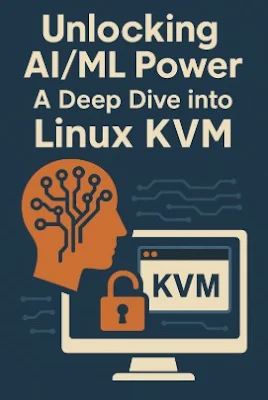
Comments
Post a Comment