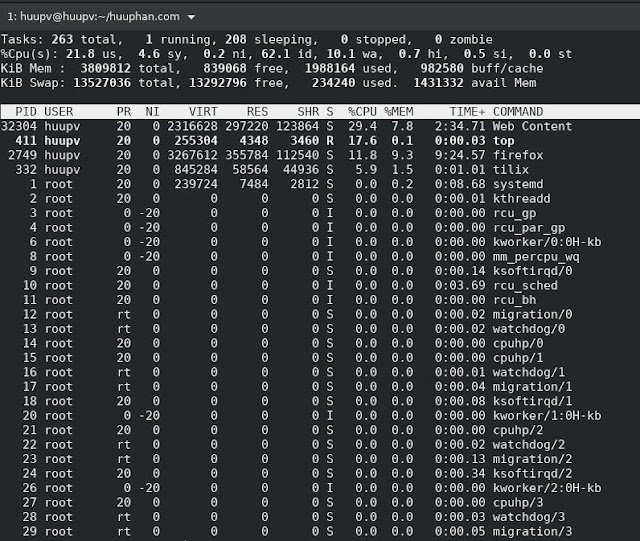speed test command line linux

In this tutorial, How to run a Speedtest from your command line. The requirement Nodejs version > 8+. Install speed test command line [vagrant@localhost ~]$ wget https://nodejs.org/dist/v14.15.4/node-v14.15.4.tar.gz [vagrant@localhost ~]$ tar xvf node-v14.15.4.tar.gz [vagrant@localhost ~]$ cd node-v14.15.4/ [vagrant@localhost node-v14.15.4]$ sudo ./configure [vagrant@localhost node-v14.15.4]$ sudo make [vagrant@localhost node-v14.15.4]$ sudo make install Use NPM install speed test [vagrant@localhost ~]$ sudo npm install --global speed-test The result, Install speed-test [vagrant@localhost node-v14.15.4]$ sudo npm install --global speed-test /usr/local/bin/speed-test -> /usr/local/lib/node_modules/speed-test/cli.js + [email protected] updated 2 packages in 10.4s [vagrant@localhost node-v14.15.4]$ Usage speed-test [vagrant@localhost node-v14.15.4]$ speed-test --help Test your internet connection speed and ping using speedtest.net from the CLI Usage $ speed-test Optio