How to ssh tunnel in linux
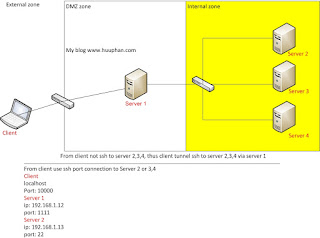
How to ssh port forwarding ( ssh tunneling) in linux. For example, Client [localhost:10000] ---> Server 1 [port:1111]----->Server 2 [port:22] Server 1 ip address: 192.168.1.12 port: 1111 Server 2 ip address: 192.168.1.13 port: 22 From client, how to login ssh to Server2 via Server1. ssh -p 1111 -f huupv@192.168.1.12 -L 10000:root@192.168.1.13:22 -N ssh -p 10000 root@localhost From client, how to copy files to Server2? scp -r -P 10000 /path/to/file root@localhost:/path/to/folder

