Mastering the whois Command on Linux: A Comprehensive Guide
In this tutorial, How to Use whois Command on Linux
WHOIS (pronounced as the phrase "who is") is a query and response protocol that is widely used for querying databases that store the registered users or assignees of an Internet resource, such as a domain name, an IP address block or an autonomous system. Quota from Wikipedia
Download and install Whois Linux command
For Ubuntu, Linux Mint, ElementaryOS and Debian OS:sudo apt-get install whois
For CentOS and RHEL:
sudo dnf install whois
The output terminal as below
The syntax whois command
whois domain
whois public-ip-address
whois [options] public-ip-address
For example whois command
whois huuphan.com
whois 172.67.137.70
Getting help whois command
$ man whoisOR
$ whois --helpThe output terminal as below
Conclusion
The whois command is a powerful tool for querying databases to obtain information about domain names, IP addresses, and more. By understanding how to use this command, you can efficiently gather essential data about internet resources, which is invaluable for network administration and security tasks. Installing and using whois on Linux is straightforward, and the command provides detailed insights, making it an essential utility for any system administrator. thank you for reading the huuphan.com page!
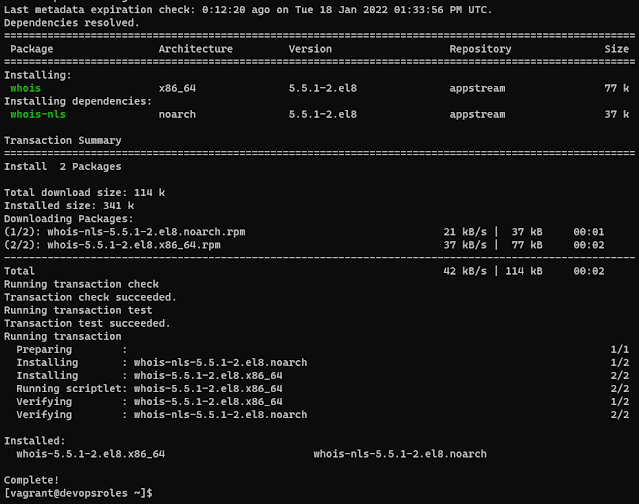
Comments
Post a Comment