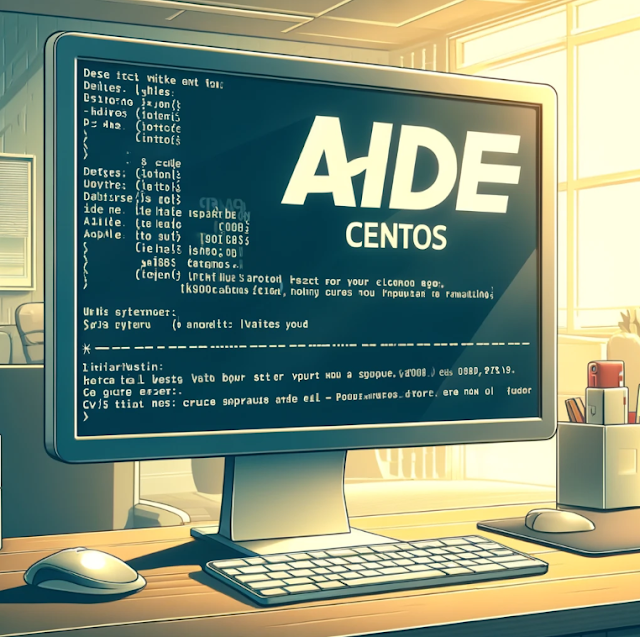How to Fix the semanage command not found in Centos 8
Introduction Encountering the "semanage command not found" error in CentOS 8? Learn how to fix it by installing the necessary package. This step-by-step guide will help you resolve the issue and get back to managing SELinux policies efficiently. If you're working with SELinux (Security-Enhanced Linux ) on CentOS 8, you may come across the error `bash: semanage: command not found`. This error indicates that the `semanage` command, which is essential for managing SELinux policies, is not available on your system. In this guide, we'll walk you through the steps to fix this issue by installing the required package. By the end of this tutorial, you'll have the `semanage` command up and running on your CentOS 8 system. Understanding the Error: "semanage command not found" What is the `semanage` Command? The `semanage` command is a part of SELinux, which stands for Security-Enhanced Linux. SELinux is a security architecture integrated into the Linux kernel, pro...