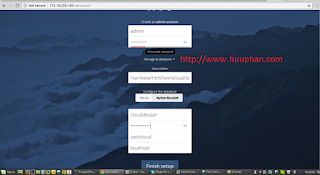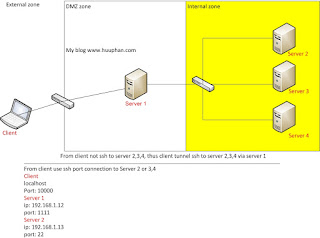How to owncloud 9 install ssl certificate centos 7

How to owncloud 9 install ssl certificate centos 7. in the previous, how to install owncloud 9 in centos 7 To install mod SSL #yum install mod_ssl To create new certificate #mkdir /etc/httpd/ssl #openssl req -x509 -nodes -days 365 -newkey rsa:2048 -keyout /etc/httpd/ssl/owncloud.key -out /etc/httpd/ssl/owncloud.pem Adjusting /etc/httpd/conf.d/owncloud.conf file <VirtualHost *:80> DocumentRoot /var/www/html/owncloud/ Redirect permanent / https://172.16.235.145/ <Directory /var/www/html/owncloud> Options FollowSymLinks MultiViews AllowOverride ALL Order allow,deny allow from all </Directory> </VirtualHost> <VirtualHost *:443> SSLEngine on SSLCertificateFile /etc/httpd/ssl/owncloud.pem SSLCertificateKeyFile /etc/httpd/ssl/owncloud.key DocumentRoot /var/www/html/owncloud/ <Directory /var/www/html/owncloud> Options FollowSymLinks MultiViews