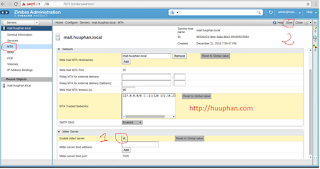Log file zimbra script: Management with Custom Scripts
Introduction Log files play a crucial role in monitoring and troubleshooting the Zimbra email system. By analyzing log files, administrators can identify issues, track system performance, and ensure the smooth operation of their email infrastructure. In this article, we will guide you through creating and using scripts to manage Zimbra log files effectively, helping you maintain a robust and reliable email system. The function read /var/log/zimbra.log use bash script. To input FILE1 =/var/log/zimbra.log FOLDER =/tmp/test NUMBER =/tmp/test/number.txt file To output TEMP_LOG=$FOLDER/tmp_zimbra.log Function f_check_folder to check folder existing yes or no. f_check_folder () { if [[ -d $FOLDER ]]; then if [[ ! -s $NUMBER ]]; then touch $NUMBER echo 0 > $NUMBER fi else mkdir -p $FOLDER touch $NUMBER echo 0 > $NUMBER