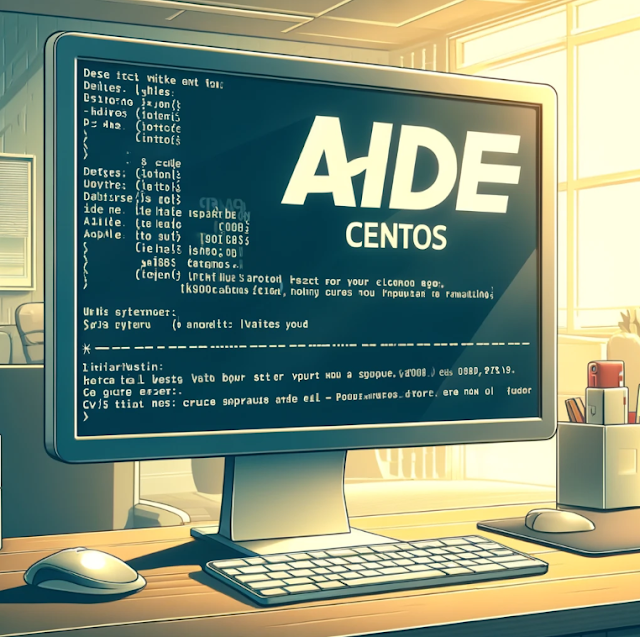How to Safely Remove old kernels in CentOS, RHEL and Fedora

Introduction Learn how to safely remove old kernels on CentOS , RHEL , and Fedora to free up space and improve system performance. Step-by-step guide with best practices for maintaining your Linux system. As you continue to update and upgrade your Linux system, particularly on distributions like CentOS, RHEL, and Fedora, old kernels can accumulate over time. While these kernels are essential for booting your system, having too many can clutter your boot menu and consume valuable disk space. This guide will walk you through the process of safely removing old kernels from your system without risking stability, ensuring that your Linux machine runs smoothly and efficiently. Why Should You Remove Old Kernels? The Problem with Accumulating Kernels Linux kernels are the core of the operating system, responsible for managing hardware and system processes. Every time you update your system, a new kernel may be installed, but the old ones aren't automatically removed. This can lead to seve...