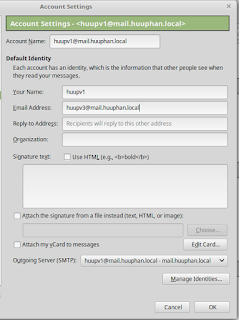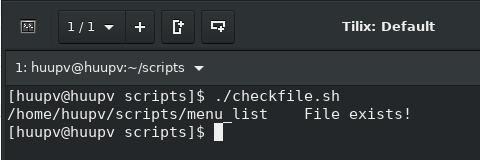Creating Menu Lists using Bash script while loop case statement example

Introduction Creating interactive menus in Bash scripts can be a fun and useful way to automate tasks and provide a user-friendly interface. In this guide, we will create a simple menu using a while loop and case statement. The menu will allow users to perform various actions such as displaying a blog URL, entering a name, age, and hobbies, or quitting the script. We'll also use color to enhance the menu display. Prerequisites To run the Bash script, ensure you have a Unix-like system with Bash installed. You can run the script from the terminal. Bash Script with While Loop and Case Statement The display color for echo command Red color RED='\033[0;31m' Blue color BLUE='\033[0;34m' No color NC='\033[0m' Read from standard input and write to standard output and files tee -a /tmp/log__$DATE To run bash script [huupv@huupv ~]$ ./menu_list The display as below: Menu Lists 1) My blog 2) Your name 3) How old are you? 4) Your Ho