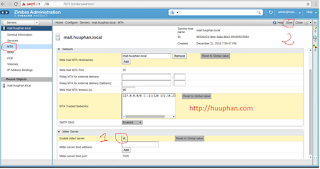How to Setup Chroot SFTP in Linux

How to Setup Chroot SFTP in Linux, it's allow only SFTP, not SSH. I'm running commands as root account. Step 1: To create group groupadd sftpusers Step 2: To create user useradd -g sftpusers -d /home/huupv -s /sbin/nologin huupv passwd huupv Step 3: Setup sftp-server Subsystem in sshd_config vim /etc/ssh/sshd_config The output as bellow #Subsystem sftp /usr/libexec/openssh/sftp-server Subsystem sftp internal-sftp Step 4: Specify Chroot Directory for a Group vim /etc/ssh/sshd_config Adding line as following Match Group sftpusers ChrootDirectory /sftp/%u ForceCommand internal-sftp Step 5: To create sftp Home Directory mkdir -p /sftp/huupv/home/huupv Step 6: To setup Appropriate Permission chown huupv:sftpusers /sftp/huupv/home/huupv service sshd restart Test chroot sftp To connect from client ssh to server. ssh huupv@172.16....