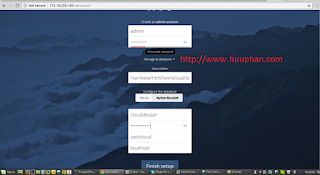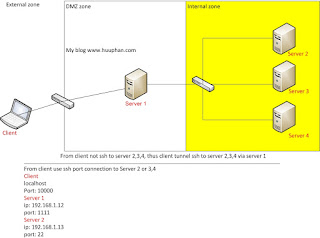How to configure ntp client server

CentOS / Red Hat Configure ntp(Network time protocol) client server synchronised. NTP client ----> NTP server (192.16.1.10) To configure ntp on ntp server To configure allow port 123 on IPtables firewalls cat /etc/sysconfig/iptables The output as bellow -A INPUT -p tcp -m state --state NEW --dport 123 -j ACCEPT -A INPUT -p udp -m state --state NEW --dport 123 -j ACCEPT To configure ntp.conf file restrict 127.0.0.1 restrict 192.16.1.0 netmask 255.255.255.0 nomodify notrap restrict 172.235.0.0 netmask 255.255.0.0 nomodify notrap restrict -6 ::1 server 0.centos.pool.ntp.org iburst server 1.centos.pool.ntp.org iburst server 2.centos.pool.ntp.org iburst server 3.centos.pool.ntp.org iburst server 0.asia.pool.ntp.org server 1.asia.pool.ntp.org server 2.asia.pool.ntp.org server 3.asia.pool.ntp.org To configure ntp on ntp client To configure allow port 123 on IPtables firewalls cat /etc/sysconfig/iptables The output as bellow -A OUTPUT -d 192.16.1.10/32 -m state --stat