How to Image compression faster web pages
Web developers want to fast loading web pages. How to optimize image for web site with PNGs image. I using Linux operating system.
Step 1: Get some basic information about Image
Using the file command to get some information about this image
The screen output terminal
Using identify command get some basic information about image
The screen output terminal
Step 2: Run optipng command to losslessly optimize your images.
The screen output terminal
Note: The option -o7 is the slowest to process.
You can resize all the PNGs in a directory
Checking load web page
I am use Browser Calories plugin add-ons to check web page.Web optimization
Installing the tool gimp, imagemagick and optipng[huupv@huupv DR]$ sudo yum install gimp ImageMagick optipng
Step 1: Get some basic information about Image
Using the file command to get some information about this image
[huupv@huupv Banner]$ file Devopsroles.png
The screen output terminal
Devopsroles.png: PNG image data, 512 x 512, 8-bit/color RGBA, non-interlaced
Using identify command get some basic information about image
[huupv@huupv Banner]$ identify Devopsroles.png
The screen output terminal
Devopsroles.png PNG 512x512 512x512+0+0 8-bit sRGB 27579B 0.000u 0:00.000
Step 2: Run optipng command to losslessly optimize your images.
[huupv@huupv Banner]$ optipng -o7 Devopsroles.png
The screen output terminal
** Processing: Devopsroles.png
512x512 pixels, 4x8 bits/pixel, RGB+alpha
Input IDAT size = 27428 bytes
Input file size = 27579 bytes
Trying:
zc = 9 zm = 9 zs = 0 f = 0 IDAT size = 22416
Selecting parameters:
zc = 9 zm = 9 zs = 0 f = 0 IDAT size = 22416
Output IDAT size = 22416 bytes (5012 bytes decrease)
Output file size = 22531 bytes (5048 bytes = 18.30% decrease)
Note: The option -o7 is the slowest to process.
You can resize all the PNGs in a directory
$ optipng -o7 -dir=/path/to/directory/ *.png
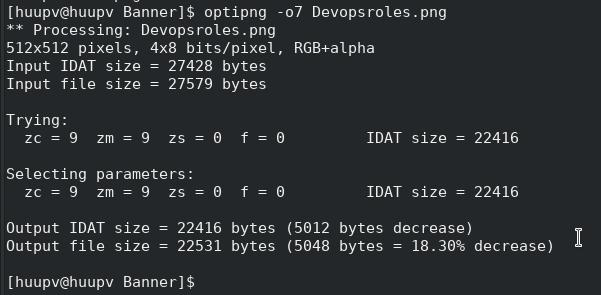
Comments
Post a Comment